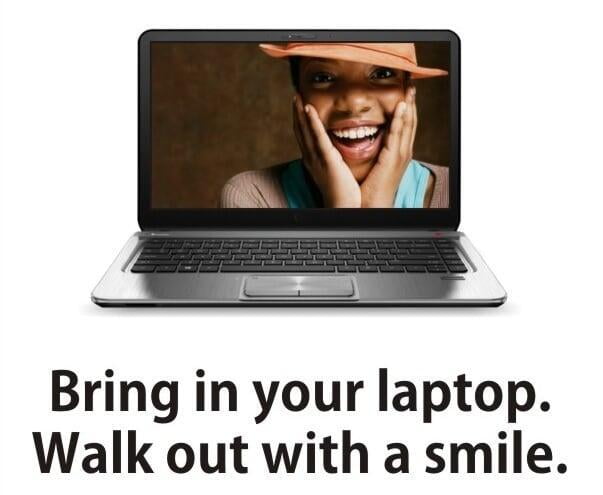Popular
Laptop Brands
- HP
- Dell
- Lenovo
- Acer
- Asus
- Sony
- Toshiba
- IBM
- HCL
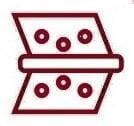
Hinge Rework
Laptop Hing repairing is an art. Body replacement can do that, but cost double the repairing.
Recommend to go for repair.
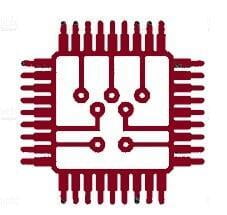
Chip Level Repair
Wide range of Mother Board Chip Level Repairs like System Dead or Power on No Display, etc.. are rendered with utmost precision by skilled technician.
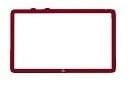
Screen Replacement
If your screen is cracked , there is no way to repair, you would have to replace. The replacing can be very difficult and it is recommended to do by the professionals.
Laptop Repair - Basic Troubleshooting Guide
The Laptop Will Not Turn On
Step 1
The first issue to check for is the battery. Does the laptop work like normal if it is plugged into the wall with a reliable charger? If so, your laptop likely has a bad battery. You can find battery replacement guides from the respective laptop manufacturer.
Step 4
Check for issues with the screen. It’s pretty easy to think your laptop isn’t working even if the issue is completely due to the screen. If the screen doesn’t turn on, try shining a flashlight into the screen and look for any images. If you can see dim images, the backlight in your screen is dead and you will need to replace the display. Also make sure you haven’t just turned the brightness all the way down.
Step 2
Make sure the power adapter you’re using works with your computer and puts out enough watts to power your specific model. Verify the Volt and Amp mentioned in your adapter as well in your laptop.
Step 5
Can you get into the BIOS? The BIOS is the basic firmware that runs when you first start your computer. You can sometimes enter the BIOS setup when the laptop starts by holding F2, F10, or the delete key on your keyboard when you press the power button. If you can access the BIOS but can’t get any further with a regular boot , your laptop probably works fine, but you have an issue with the operating system
Step 3
Does the laptop have any signs of life? These include spinning fans, blinking lights, or beeps. These beeps or flashing lights often correspond to a specific issue which you can fix. For example, two beeps when a Dell laptop starts up generally indicates an issue with the RAM.
If none of these steps work, you might need to replace the motherboard or take it to a repair shop that can work on the issue with the motherboard.
The general rule of thumb for troubleshooting is that you want to rule out all other issues before deciding to replace/fix the motherboard because it is one of the more expensive components.
We Service All Laptop Brands